The genuine TpShocks.exe file is a software component of ThinkVantage Active Protection System by Lenovo Group.
"TpShocks.exe" runs at Windows startup on certain Lenovo Thinkpad notebook computers. It is the driver for the Hard Drive Active Protection System, enabling the computer to park its hard drive's read/write head temporarily when physical acceleration (such as falling) is detected by a sensor on the motherboard, and to unpark it when such acceleration is over. It installs in "C:\Windows\System32" but is not a Windows core file and has no visible window. It can be uninstalled via the Control Panel's "Programs and Features" app, by selecting "ThinkVantage Active" or "ThinkVantage Active Protection System."
PROCESS
P |
Lenovo - TpShocks.exe |
Unsure about which process is which? Certain processes looking suspicious?
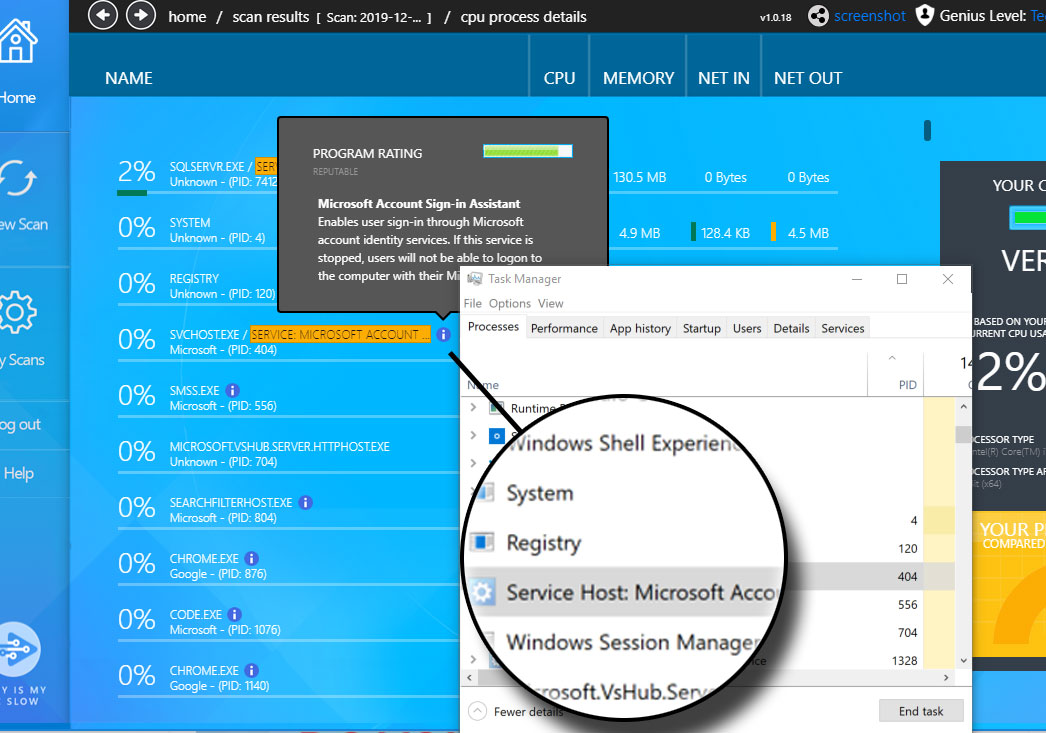
Download the Performance Rescue Tool and get a complete machine analysis.
The analysis includes all running processes, including services. The tool will tell you what they are and which of your resources they're using, even how much of you internet connection they're using.
Get in the know and get control of your computer.
The download is quick and there's a free version to get you started.
Follow the comprehensive installation guide if you're not sure about downloading and installing from the internet.

