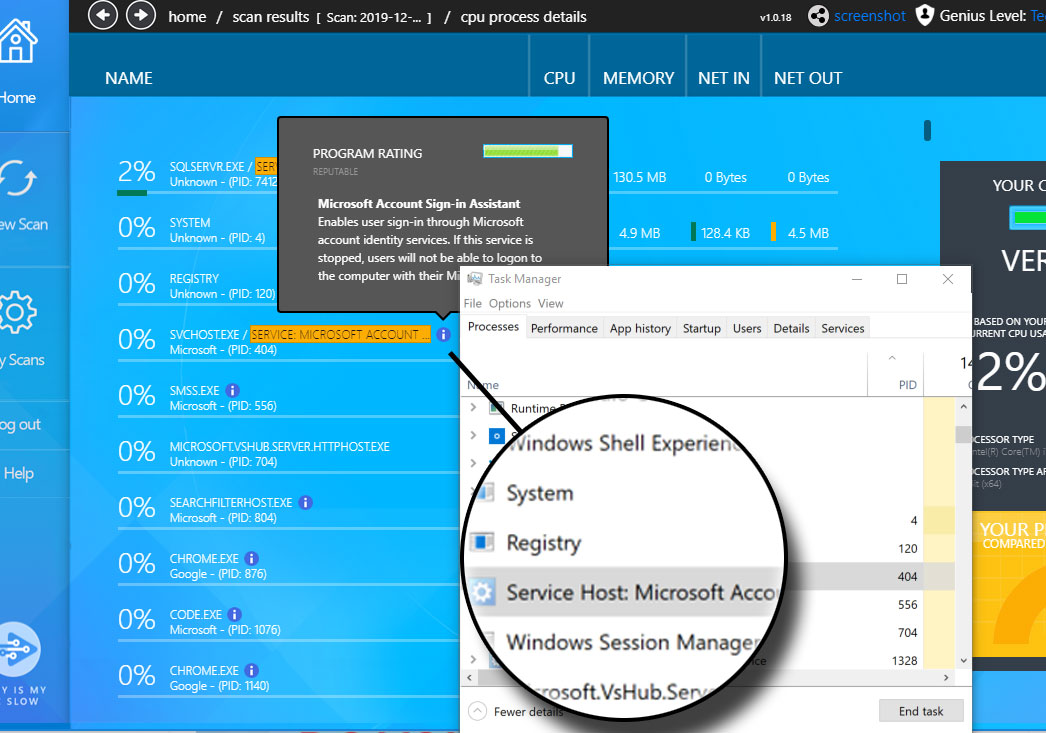Know what all those processes running in Task Manager are? |
It's pretty impossible to know every single process that's running on your computer. To make things even more obscure, many processes are run inside surrograte service host processes (svchost.exe).
In this post we'll look at how the new Process Information Details in version 1.0.18 solves this problem. We'll see how the simple it is to get the information you need when trying to diagnose poor computer performance

1
From the Scan Results Screen click in the CPU usage donut

2
Hovering your mouse above the (i) information icon will display a popup showing:
-
Process Health Rating
-
Process Information
This is a growing database of process information that is updated daily.