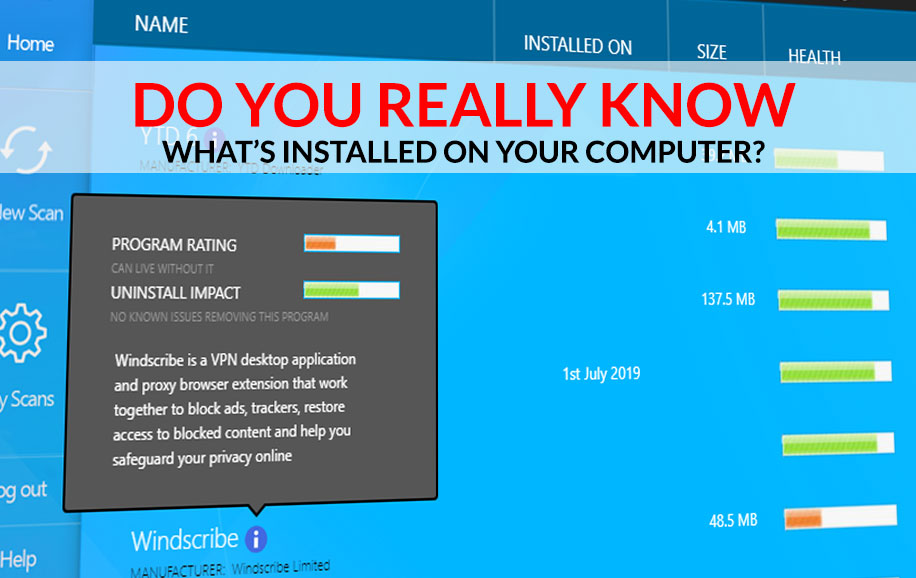Do you know what's installed on your computer? |
It's only when peformance takes a hit that we need to become interested in this. Is some program that's installed responsible for degrading performance? If so, which one is it? Which are the reputable programs and which are things we should be rid of.
Version 1.0.18 of the WIMPS Performance Rescue tool aims to provide answers to these questions
-
What is this program
-
Should I delete it
In this post we'll look at these features and how they can identify less than reputable installed programs
The new Installed Programs features |

1
First up we have the health column. This gives a very quick indication of the status of the program.
The column is sortable from worst to best, so it's easy to quickly see what needs to uninstalled.

2
On the right side of the screen we get an overall score of how the WIMPS Performance Rescue tool has scored your computer.
In the above image the computer in question is heavily infected with undesirable adware and other "tools"

3
Probably the most useful feature of this release is the information popup. This is displayed whenever you hover over the (i) information icon.
The popup shows
-
Program Rating
-
Uninstall impact
The Program Rating indicated the level of reputation given to the program. This can level from Dangerous to Love it! Programs with a dangerous rating are automatically flagged. They will appear simultaneously as Serious Notifications in the main scan results screen.
The Uninstall Impact level indicates what will happen if you remove this program. Some programs are essential for the well-being of Windows itself. Removing these programs carries a high impact and is not advised. Other programs carry a low impact and will benefit the overall performance of Windows by being removed