The genuine TeamViewer_Service.exe file is a software component of Teamviewer Service by Teamviewer.
The TeamViewer service enables a secure remote desktop access and is running in the background. It allows incoming connections even though no User is logged on. You can stop this service: Run "services.msc" and go find the Teamviewer service. Then open it up and set it to "manual", that way the service will only launch when you launch Teamviewer. You can then stop the service so it isn't running at that moment.
PROCESS
P |
Teamviewer - TeamViewer_Service.exe |
Unsure about which process is which? Certain processes looking suspicious?
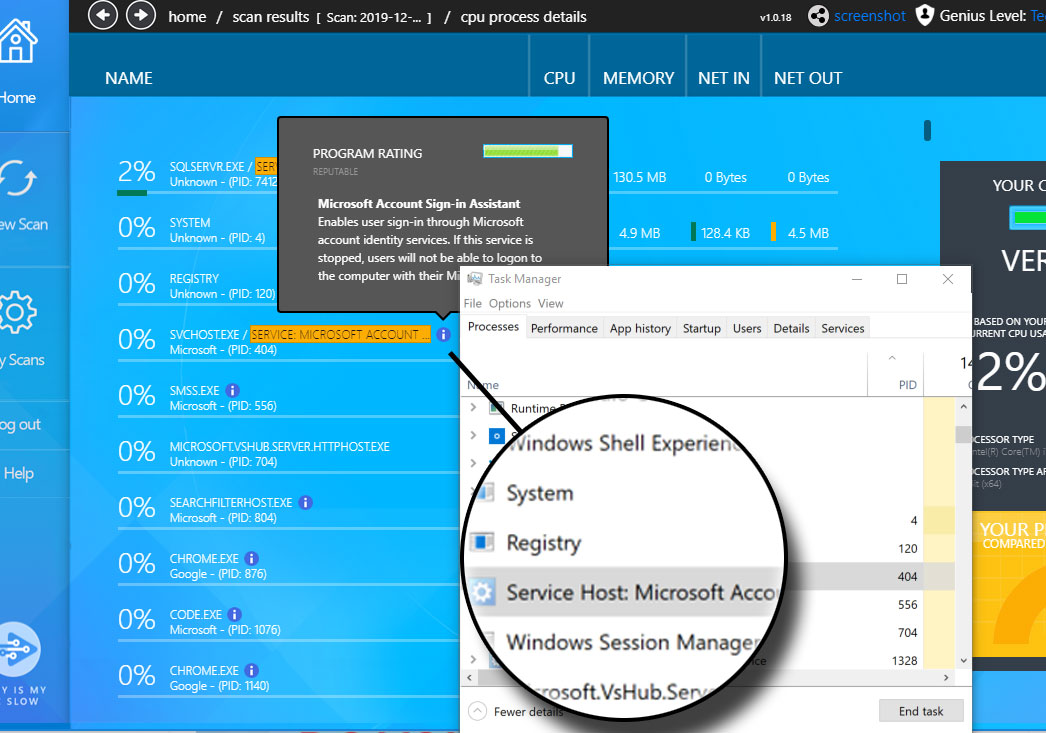
Download the Performance Rescue Tool and get a complete machine analysis.
The analysis includes all running processes, including services. The tool will tell you what they are and which of your resources they're using, even how much of you internet connection they're using.
Get in the know and get control of your computer.
The download is quick and there's a free version to get you started.
Follow the comprehensive installation guide if you're not sure about downloading and installing from the internet.

