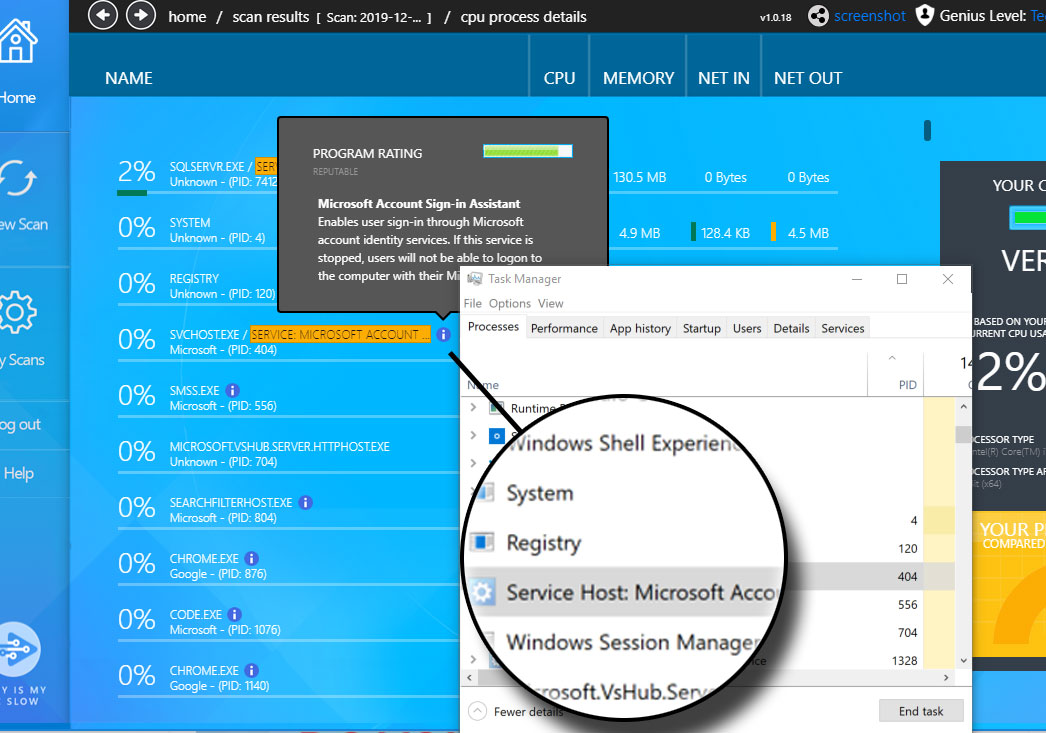Memory compression is a new feature in Windows 10, and is not available on Windows 7 and 8. However, both Linux and Apple’s macOS also use memory compression.
Traditionally, if you had 8 GB of RAM and applications had 9 GB of stuff to store in that RAM, at least 1 GB would have to be “paged out” and stored in the page file on your computer’s disk. Accessing data in the page file is very slow compared to RAM.
With memory compression, some of that 9 GB of data can be compressed (just like a Zip file or other compressed data can be shrunk down) and kept in RAM. For example, you might have 6 GB of uncompressed data and 3 GB of compressed data that actually takes up 1.5 GB in RAM. You’d be storing all 9 GB of the original data in your 8 GB of RAM, as it would only take up 7.5 GB once some of it was compressed.
Is there a downside? Well, yes and no. Compressing and uncompressing the data takes some CPU resources, which is why not all data is stored compressed—it’s only compressed when Windows thinks it’s necessary and helpful. Compressing and uncompressing the data at the cost of some CPU time is much, much faster than paging the data out to disk and reading it from the page file, though, so it’s usually worth the tradeoff.