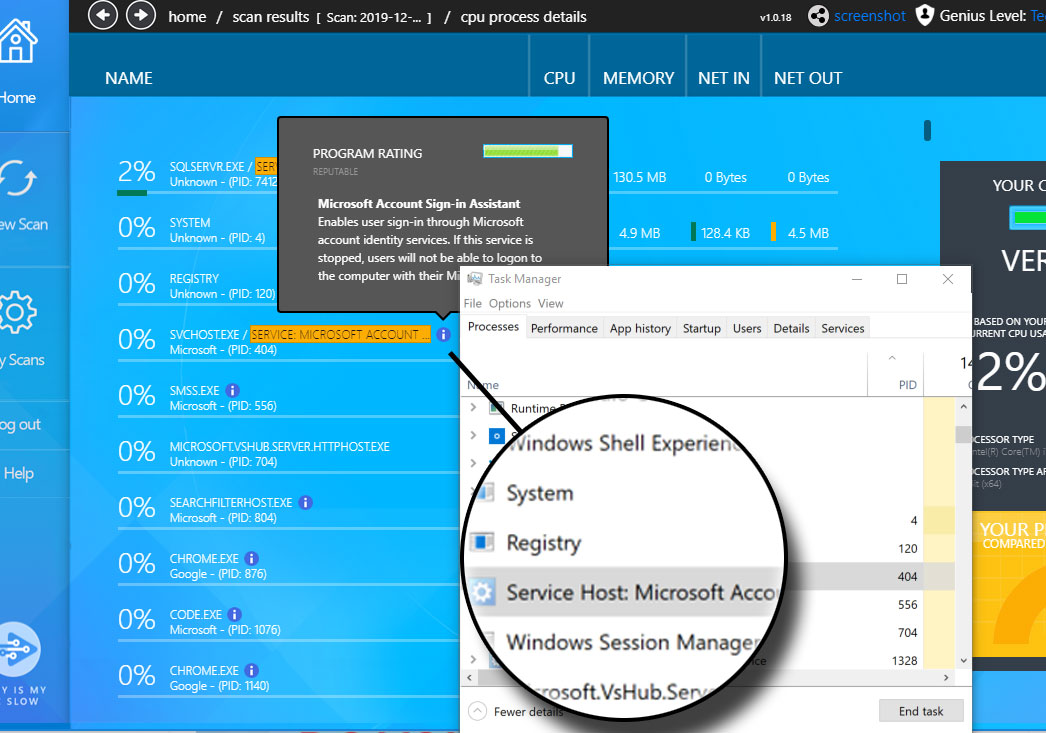The mDNSResponder.exe process belongs to the Bonjour for Windows service, which is Apple’s “Zero Configuration Networking” application, typically installed automatically by iTunes. If you’ve ever wondered how one iTunes install can talk to another on the same local network, Bonjour is what actually does this behind the scenes.
Don’t use iTunes? You aren’t alone, and that’s not the only way that Bonjour gets installed on your computer. It’s also bundled in a whole bunch of other software, like Pidgin, Skype, and Safari, and used to connect clients together on the same network.
It’s implemented as a Windows Service, which you can see if you head into the services panel (or just type services.msc into the start menu search box). You can stop it from here anytime.
The whole problem we have is that it generally doesn’t show up in Add / Remove Programs, so you can’t get rid of it through any normal methods. Thankfully you can still remove mDNSResponder.exe if you really want to, and it will simply limit some of the functionality in the apps that might rely on it.
Important: Don’t remove Bonjour if you use iTunes to share libraries, or any other feature from an application that relies on it.