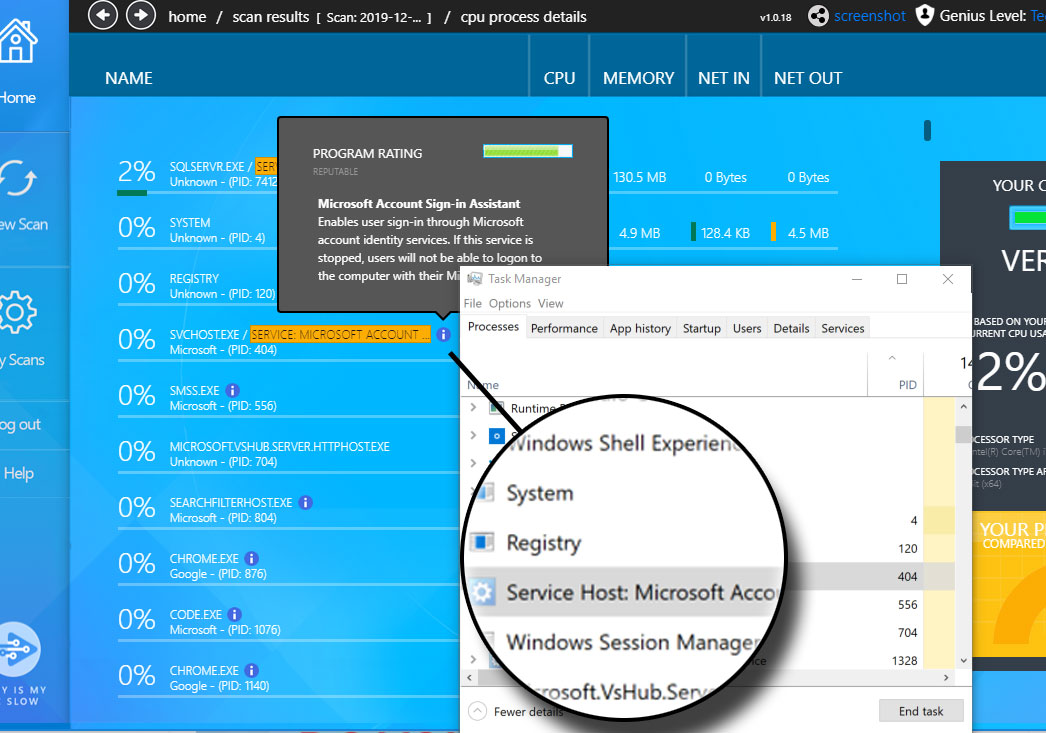Specifically, LockApp.exe shows the lock screen overlay that appears before you sign into your PC. This screen shows a pretty background image, the time and date, and any other “quick status” items you’ve chosen to show on your lock screen. For example, you could display weather forecasts or information about new emails here.
The LockApp.exe process displays this screen and all the information on it.
This process isn’t doing any work most of the time. It only does something when you’re at the lock screen. This appears when you’re signing into your PC, or if you lock your PC by clicking the “Lock” option in the Start menu or pressing Windows+L. It suspends itself and stops working after you sign in.