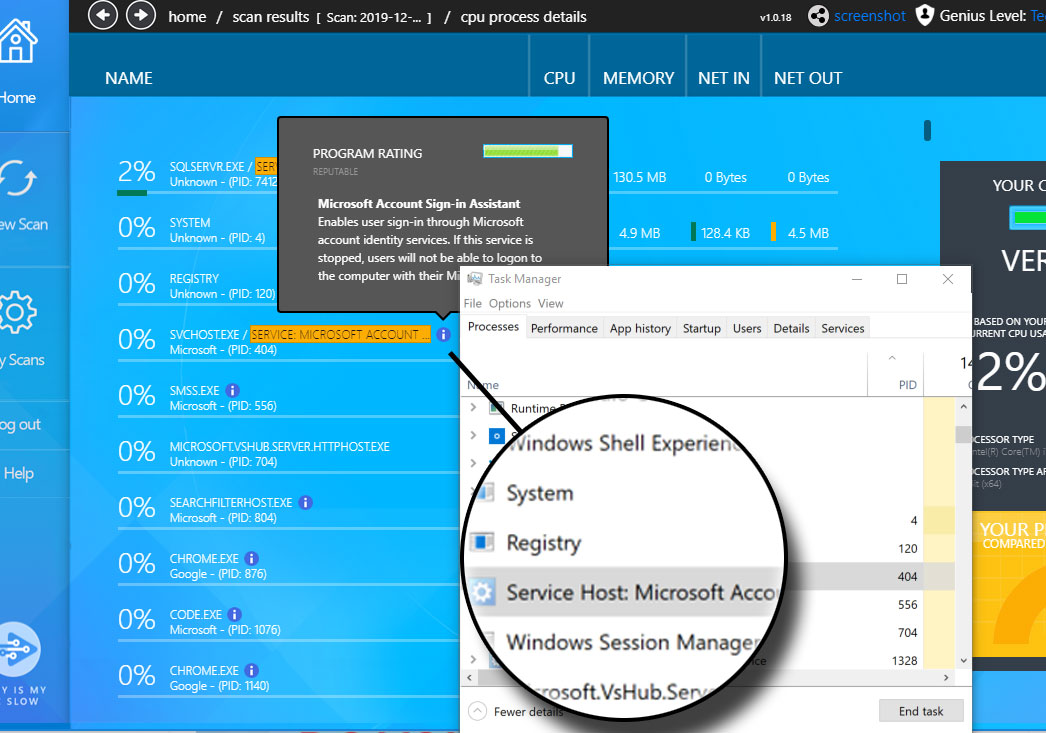The genuine igfxHK.exe file is a software component of Intel® Common User Interface by Intel Corporation.For Windows 8 and later Microsoft OS versions, "igfxhk.exe" controls video-related hot keys as part of Intel's Common User Interface that accompanies its drivers for graphics cards and onboard GPUs. ("Hkcmd.exe" does that in Windows 7 and earlier.) The file should reside in "C:\Windows\System32" and may be disguised malware if found anywhere else. It should not be disabled or uninstalled; hotkeys can be disabled from a pane in the Intel Graphics Control window. The GMA Driver is shipped with and installed alongside Intel and nVidia graphics cards, and also provided to manufacturers of computers using Intel® graphics chipsets on the motherboard. If looking online for updated Intel drivers, consult the computer manufacturer's site first because the OEM version may be customized. If Windows reports after startup that it cannot find "igfxhk.exe," reinstall the Intel drivers. Intel Corporation, the world's largest and highest-valued semiconductor manufacturer, advertises a multifaceted commitment to diversity and education.
igfxHK stands for Intel Graphics Hot Key Control