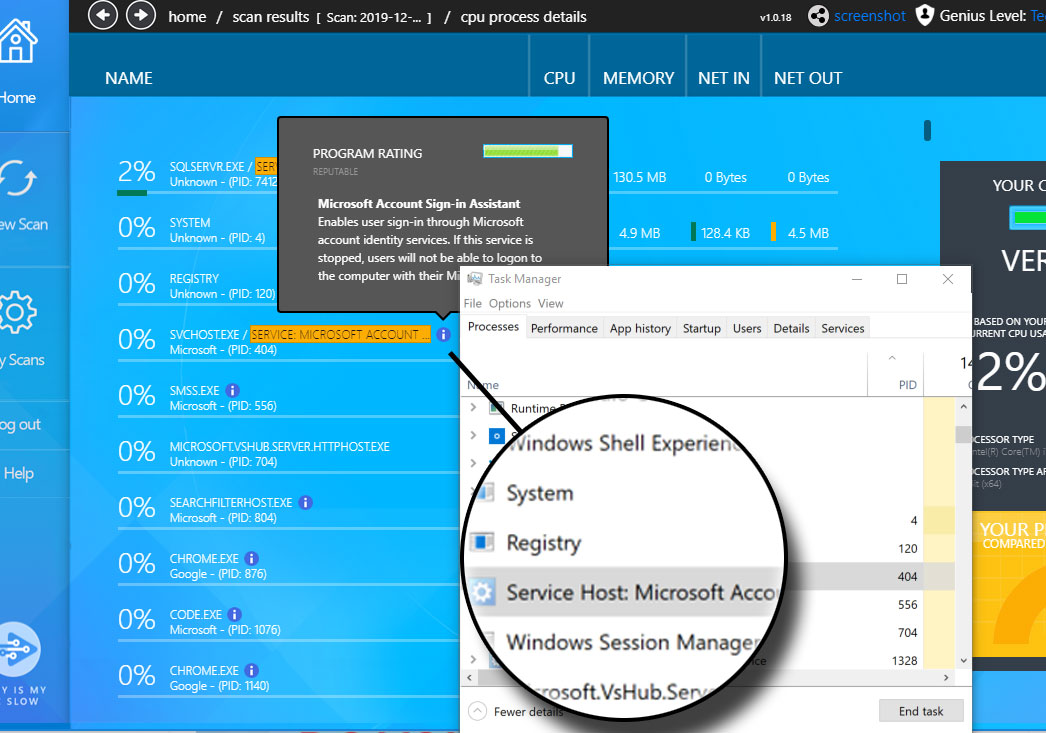The genuine igfxext.exe file is a software component of Intel® Common User Interface by Intel Corporation.Where an external monitor or projector is attached to a computer with Windows XP or later and Intel® Graphics hardware and drivers, "igfxext.exe" responds to the Display Switch Hot Key by switching graphics output from the native display to the external one, or vice-versa. (Windows Vista (and later) supports display switching natively.) It is part of the Intel® Common User Interface which installs alongside Intel® graphics drivers and provides the user with a convenient graphical interface to configure the graphics card or onboard chipset. It should reside in "C:\Windows\System32"; if it is in a subfolder of that, or especially in the Windows temporary files folder, it may be disguised malware. It can be uninstalled via "Add/Remove Programs" or "Uninstall a Program" in the Control Panel. Remove and reinstall it if the message "Intel igfxext.exe not running" appears. Intel was founded in 1968 and is based in Santa Clara, CA, USA.
igfxext stands for Intel Graphics External Display Switching