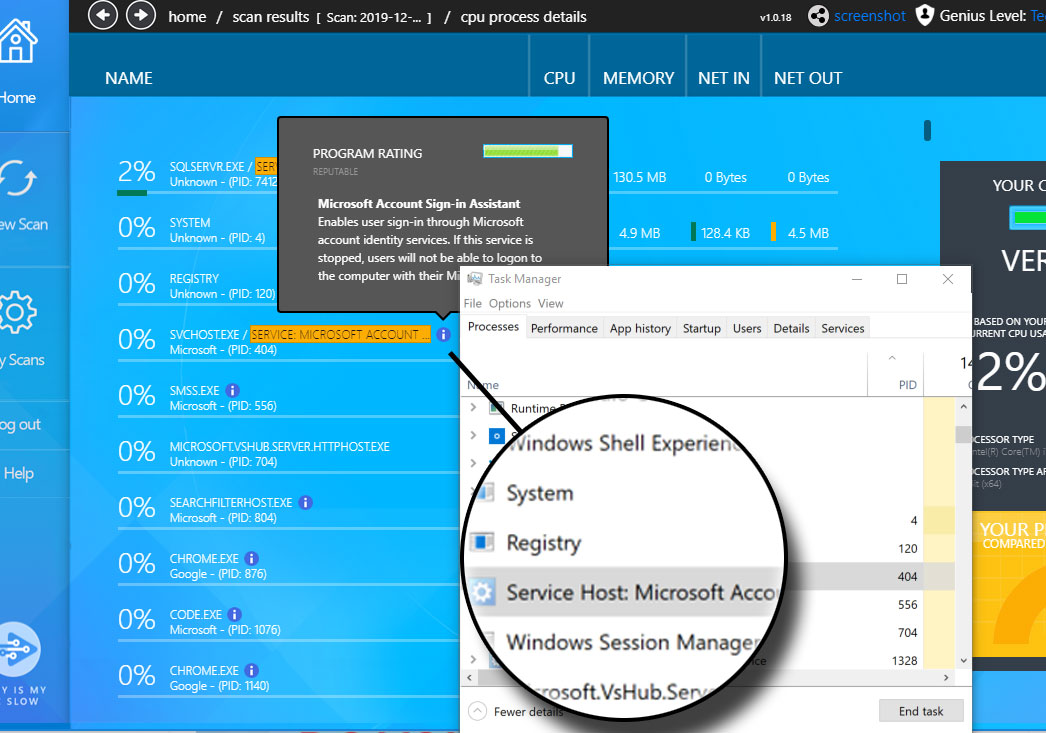The genuine igfxCUIService.exe file is a software component of Intel® Common User Interface by Intel Corporation."IgfxCUIService.exe" is in the Intel® Common User Interface which installs alongside drivers for Intel® graphics cards and onboard graphic processor units (GPUs). Under Windows 8, (and later), this is the name for the module which presents a menu to select "Graphics Properties," which starts another module presenting a window to adjust color calibration and other graphics settings. (Before Windows 8, "igfxsrvc.exe" was used.) It should not be uninstalled except to install updated Intel® graphics drivers. Get driver updates from the OEM's website because they may be customized; Intel's are generic. Replacing a display's default color calibration profile with one generated by a third-party app may cause reversion to old values when waking from hibernation. Using Task Manager before hibernation to end "igfxCUIService.exe" prevents this, only until the next restart. (Consult Microsoft Support.) Intel Corporation, founded in 1968 in Santa Clara, CA, USA, is the world's largest semiconductor manufacturer.
igfxCUIService stands for Intel Graphics Common User Interface Service