PROCESS
P |
Microsoft - audiodg.exe |
AudioDg is defined as Windows Audio Device Graph Isolation. It is reponsible for processing Audio in a way that lets third party manufactures add their own audio processing into the mix. Because Microsoft don't trust external manufactures not to break the entire Windows Audio system, AudioDg runs last after other Internal Audio processes have run by Windows itself. If you experience high CPU with AudioDg chances are it's a third party component added into the Audio pipeline that's to blaim, not Windows itself
Unsure about which process is which? Certain processes looking suspicious?
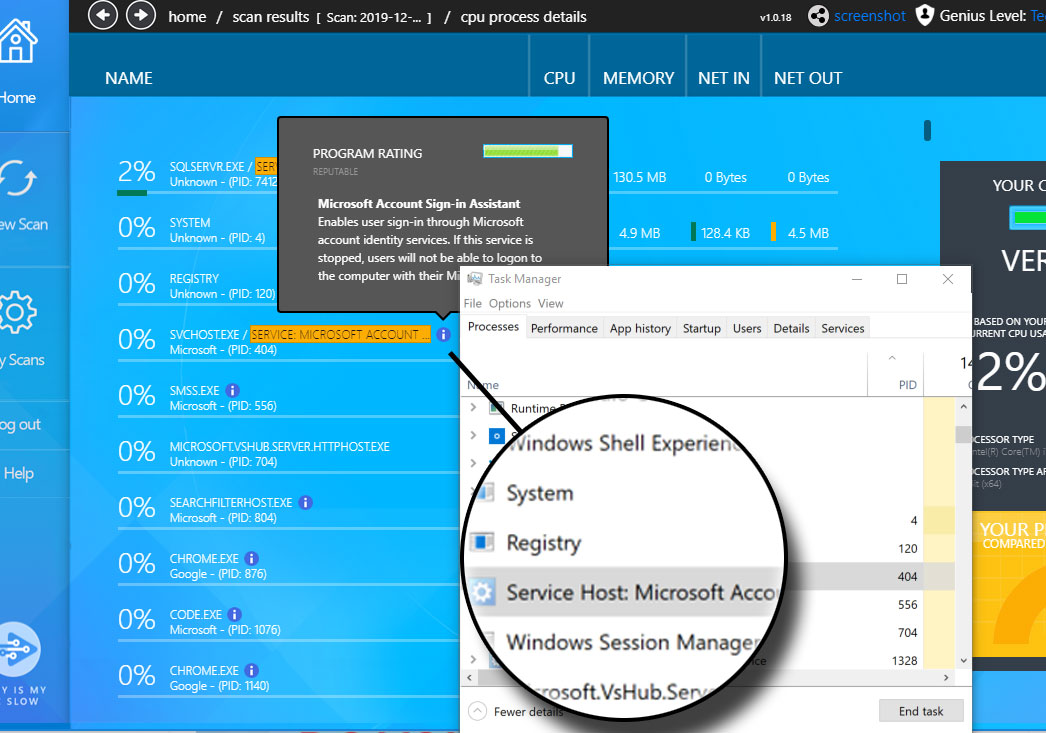
Download the Performance Rescue Tool and get a complete machine analysis.
The analysis includes all running processes, including services. The tool will tell you what they are and which of your resources they're using, even how much of you internet connection they're using.
Get in the know and get control of your computer.
The download is quick and there's a free version to get you started.
Follow the comprehensive installation guide if you're not sure about downloading and installing from the internet.

