

The Advanced Diagnostics Client (ADC) is an Native Application that you Download and Install to Analyze Problem Windows Computers.
The ADC runs a Complex Low-Level Diagnostics Check at both Hardware and Software level.
When the Check has completed, the Hardware and Software Analysis is displayed in a Useful Intuitive UI.... more »
DownloadOrder your System Components from Slowest to Fastest. Determine the Weakest Components in the chain as "first to fix".
Compare your hardware scores to normalized values of similar hardware. Understand where your Computer Hardware Speed lies in the performance spectrum.
Get Alerted to the Serious Issues First. Tackle the Biggest Wins and reap the Highest PC Performance Returns.
Why did it Blue Screen? We'll find the remnant BSOD Errors so you can know exactly what caused a Kernel Level Exception.
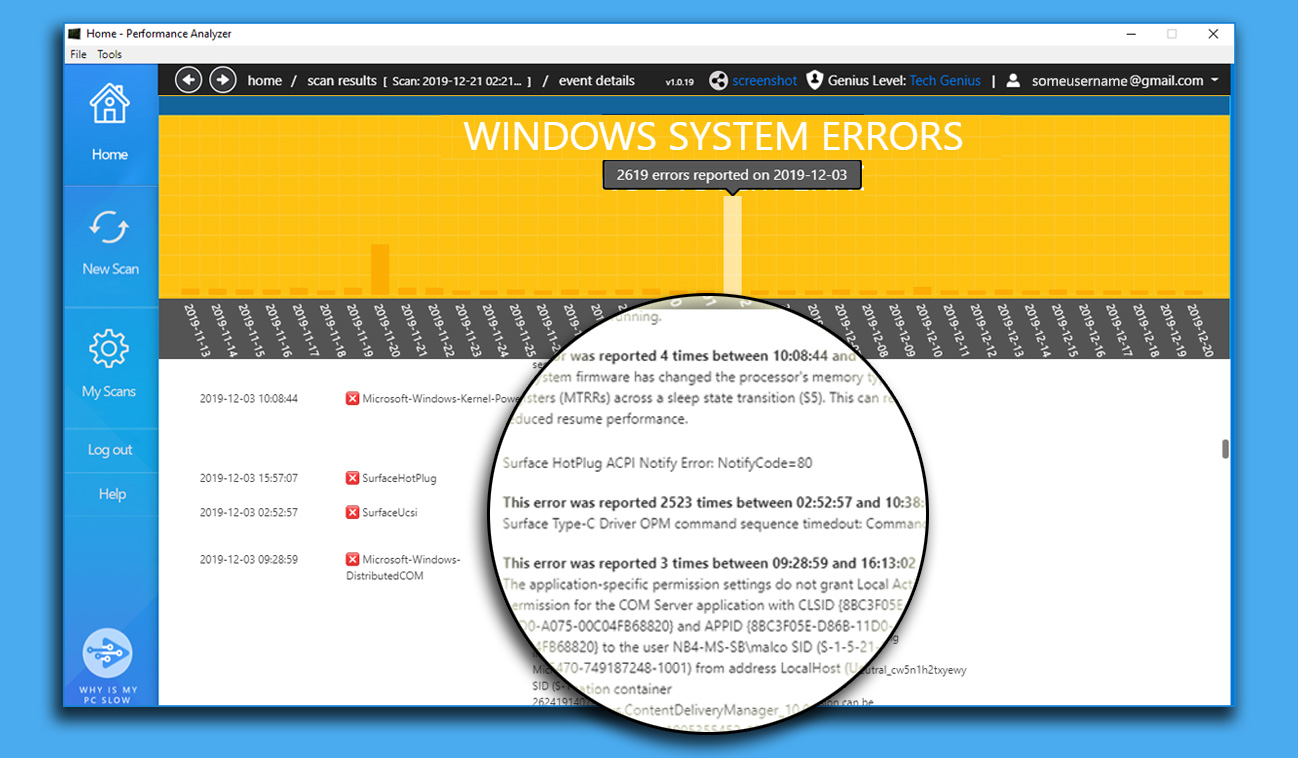
Make Error Log Hunting a thing of the past. No need to trawl through unaggregated meaningless data in an unsupportive UI.
We've done the hard work for you.
Error are aggregated and displayed in an intuitive scrollable list.
Critical items are pulled out of your Windows Error Log and displayed as Serious Notifications.
Everything you need displayed in one place.
Which processes are most responsible for computer slowdown? Intuitive high level UI allows you to easily spot the the performance resource hogs.
Get the top 5 PC performance slowdown culprits and work from there.
What the *#@@% are those processes slowing down my PC?
Process Information Lookup matches your running processes to our Process Lookup Database. Not only that, it also assigns a rating to each of those processes.
Don't waste hours searching - everything you need in one tool.

Each process is queried for it's traffic usage since the last scan. The results are displayed in a sortable list.
Easily identify and shut down unwanted traffic heavy processes.
All processes running as background services are subject to our Service Lookup Database interrogation.
Know exactly who's sending and receiving data.
Measure your application's data usage relative to your connection's capabilities.
Don't guess. Get an exact Upload / Download Connection Speed Rating.
Determine if your applications are causing internet slowdown with excessive usage, or the problem is just of overall limited bandwidth.
Verify your Installed Programs against our Programs Lookup Database.
Easily spot Installed Bloatware, Adware and Non-Reputable Installed Programs leading to a slow PC.
Order by Worst to Best. No need to search, we'll show you the non-reputable programs first.
Unsure if you should uninstall?
We'll show you the installation impact for every program we look up. Never cause system instability again.
Lack of disk space slowing down your computer?
Not sure where your disk space is being consumed?
We'll show you the easy folders first. If that's not the full answer, run a complete scan.
A complete scan shows each folder displayed with a graphical representation of the amount of space it's children are consuming. It's easy to work down the tree structure and see exactly where the space has gone.